Here are some sample cards I made for Joanna Sheen's last TV shows.
This card was fun to make with the little lights added to the tree.
The
bunting and backing paper are from the JS Christmas Paper pad.
The
topper frame is an envelope to the thickness of the battery case
(about 5 mm)with a cut out
opening
– also helps keep the light inside where it's
wanted.
I printed the image from the CDRom twice onto matt photo paper and
again onto some vellum.
I
punched holes where the candles are on the tree, layered the vellum
under the image matching it up.
I
cut out the little girls from the second printout layering them on
top.
On
a piece of card the same size as the topper I stuck down the lights
where the candles are on the tree. I added mini Holly dies
The
starry night Edger makes a magical edge for the easel to stand
against.. I added mini Fir branch dies and the greeting and some
pearls.
This card uses
some burlap sparkly ribbon that
I pulled apart for the frame around
the topper.
Used
Mini Fir branch die with faux red pearl pen added for a
touch of
festive colour.
Added
The Holly Edger in 2 rows with light
inking
for a more vintage feel.
Printed
Angel and flowery papers from CDRom
All
layers were sanded, pieced and added faux
stitching.
Starry and snowflake papers from
JS
Christmas pad.
Added
die cut Rudy die and mini flowers
andmini Fir die coloured with promarkers
Tiny
pearls add sparkle and the pom pom
braid
gives the feel of snow.
Printed
out Santa topper adjusting the colours
to
give a more sepia look. sanded the edges and added glitter..
Distressed
the edges by sanding on all
4
backing paper layers from JS Vol 2 pad
added
glitter on edges of top 2 layers
Layered
them all onto the Red card stock
Added
ribbons and silver bells plus the 25th
with
promarker pens
Added
a mixture of real flat pearls and faux
pearls
with a pearl pen.
I
made box up as per template instructions
Added
background paper from JS Vol 2 pad
also
pretty winter images from the Jane Netley Mayhew Pad.
added
Pom Pom braid around edge
Basic template
& Instructions available at the end of this blog.
... and with the lights on....
I
printed out the image from the Josephine Wall project book (No
9 Dew Drop Dancers)
Matt
and layered the image, punched a hole
under
the top right leaf (where the added layeres
will
cover it up).then punched a hole through the main layer on the card
and through the card front itself.
Then
I poked the little lights through the hole to the image glueing them
onto the drew drop carefully. Once this was dry I layered up all the
layers and the netting. The Fairy Aurora die cut x2 from purple card
– I added sparkly organsa in-between the layers of her wings for a
more magical effect.
The
lights are taped unside the card making it easy to turn them on and
off.
I
cut the tree shape from a Wood effect paper from the JS paper pad Vol
2 I chose the part with a knot in the wood so I could cut it out and
layer the picture beneath. I cut a rough door shape for the fairy
door and again adding an image to a secret word beneath the tree cut
out. The die cut mini fairies have wings with sparkly organsa for
shimmer. I added glitter to the main Topper image (No 4 Secret
Garden) from the Josephone Wall project book and layered it up
The
inked backing paper is from the pad along with the grass and floral
edge.
I
tore several pieces of the papers from the JS
Vol
2 paper pad to make the background. I cut out various little
children from the Faye Whittaker pad plus the little boy by his beach
hut.
add
more to the little scene.
I
used a red pen to add the red stripe around the edge of the card.
Used
the Weathered Wood backing paper from the JS pad Vol 2 – cut out
each plank and sanded back and then inked with Blueprint Sketch
distress ink. Die cut the beach huts and birds
the
Lifeboat ring was cut freehand with added
string
for a beachy feel.
Thanks for visiting today but before I go: I made up these templates for you to print out and use if you would like to have a go at making your own Memo pad box - just print out (to get actual size, print each of them on 2 halves and stick the A4 bits together if you don't have a printer big enough)
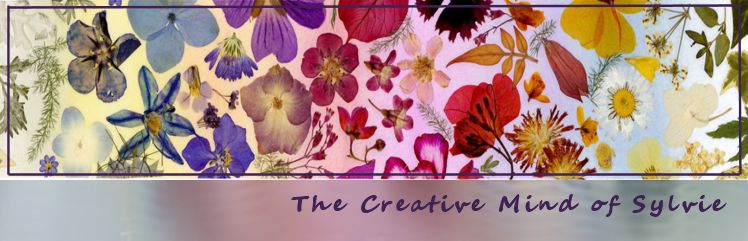














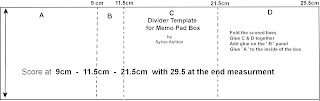
No comments:
Post a Comment
Thankyou for leaving me a comment.